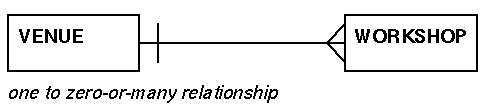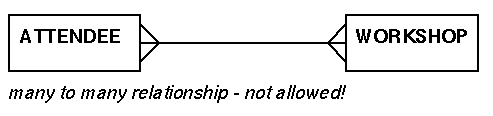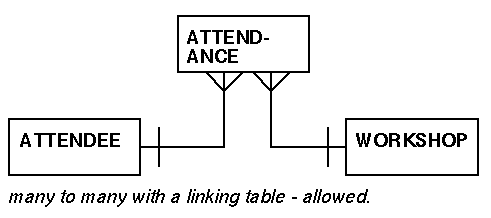Java and Database Connectivity
Author and presenter: Simon
Brooke.
The full text of this presentation is online at <URL:
http://www.jasmine.org.uk/~simon/bookshelf/papers/inet2001/jdbc/>
Changes to the presentation since your
handouts were printed are highlighted like this.
Simon Brooke, 21
Main Street, Auchencairn, Scotland.
What you're going to achieve today
- Understand (a bit about) Java
- Understand (a bit about) Relational databases
- Build a Web-delivered database application
- Understand enough to know where to start when you get
home
Some of you will know some of this already. Please be
patient while I cover the bits you know, someone else may
not.
How we're going to get there
- The morning, mostly talking
- This afternoon, mostly doing it.
- As I write this, I'm expecting we're going to be able to
use the terminal room in the afternoon, but I don't have
confirmation of this. I'm designing this course to be
hands-on. If it can't be, we may have a tricky
afternoon!
Breaks
- Coffee 10:30 (I hope to be about the end
of 'getting started with Java)'
- Lunch 12:30 (I hope to be about the end
of 'getting started with JDBC'
- Coffee 3:30 (I hope to be about the end
of 'building a Web based application')
- We're supposed to end at 5:30.
Nearest WCs, how to get to coffee?
Before we start: what do you know
We've got a lot of ground to cover Just so I can know which
bits to concentrate on and which bits to skip, what do you know
about...
|
|
nothing |
a little |
can do it |
expert |
| HTML |
|
|
|
|
| Java |
|
|
|
|
| SQL |
|
|
|
|
Before we start: Namespace
- A context in which there are things with names
- Each thing in the namespace has a different name
- You can address a thing in the namespace just by using
its name
-
Examples
[get participants to write their names
on bits of paper. Make sure there are not two in the class with
the same name. If there are, get them to add something to their
names to disambiguate]
Background to the technology
The Internet and the Web
Open, heterogenous network of networks, carrying distributed
hypertext
- Open:
- the standards are published, and are not protected by
patents, non-disclosure agreements, and so on - anyone can
copy them.
- Heterogenous:
- the standards aren't based on the facilites of any one
proprietary sort of computer - any computer can be
connected
- Networks of networks:
- not every computer everywhere has to be able to connect
to the same network standards, provided that the networks
themselves can intercommunicate.
A brief history of Distributed Hypertext
or 'none of this is new' part one
- Project
Xanadu, Ted Nelson 1960
-
Distributed hypertext over heterogenous networks
- TCP/IP, Xerox PARC, 1970s
-
Transmission of data over unreliable networks of
networks
- HTML, Tim
Berners-Lee, CERN, 1990
-
Distributed hypertext over heterogenous networks - much
simpler than Xanadu
Forms in HTML
- As well as pages of text, HTML provides mechanisms for
forms
- Containing INPUT elements
- Associates a name with a
value
- So each form is a namespace
What is Java?
- Eye candy on Web pages?
- An interesting language for Web enabled
applications?
- The future of software engineering?
Java: history and background
or 'none of this is new' part two
Brief history of programming languages
- LISP, John McCarthy,
1959
- BCPL: Martin Richards, Cambridge University, 1969
- C: Thompson & Richie, Bell Labs, 1972
- Smalltalk,
Goldberg, Kay and others, Xerox PARC, 1973
- Oak: James Gosling, Sun Microsystems, 1990
- Java: James
Gosling et al, Sun Microsystems 1995
- JDBC: Sun Microsystems 1996
LISP, John McCarthy,
1959
- Automatic memory management and Garbage Collection
BCPL: Martin Richards, Cambridge University, 1969
- low level typeless language
- compiled to compact interpreted ('CINT') code, hardware
independent.
- standard library
- CINT code interpreter is 'virtual machine'.
C: Thompson & Richie, Bell Labs, 1972
- derived directly from BCPL but compiles to machine
code
- used to write the UNIX operating system
- became widely used
- [horrible] 'object oriented' extensions - C++ and
Objective C.
Smalltalk,
Goldberg, Kay and others, Xerox PARC, 1973
- Automatic memory management
- Everything is an object
- Class inheritance
- Interactive graphical user interface
Oak: James Gosling, Sun Microsystems, 1990
- Targeted at consumer electonics products
- Like LISP, memory management is automatic
- Like SmallTalk, (almost) everything is an
object
- Like BCPL, compiles to hardware independent code
- Only the syntax is like C++
Java: James Gosling
et al, Sun Microsystems 1995
- OAK plus Web browser renamed 'Java' and launched publicly
by Sun
JDBC: Sun Microsystems 1996
- Abstract database connectivity extensions to the standard
Java classes
What is SQL
- A proprietary database system sold by Microsoft?
- An obscure and difficult language used by database
gurus?
- A more or less universal way to talk to databases?
SQL: History and Background
or 'none of this is new' part three
- Theory of Relations from Mathematics
- Ted Codd, 1970 - definition of relational databases
- SEQUEL, IBM, mid-70s - precursor to SQL
- 1979, Oracle adopts SQL
- 1981, Ingres adopts SQL
- ANSI SQL, 1982 onwards, first standard 1986
Standard used by JDBC is ANSI 92
The big question: How do you pronounce it?
- It's not cool to say 'S Q L'
- Serious IBM and Oracle type people say
'Sequel'
- Some less serious Oracle people say
'Squirrel'
- Some Postgres (pg_sql) people say 'Pig
Squeal'
Types of database systems
-
SQL is the language of Relational
databases; other database models include
- Hierarchical databases
- Object-Oriented databases
Been around a long time, and have their merits, but none
has been so generally useful as the Relational model.
- Most database systems are relational database
systems
- Most relational database management systems (RDBMS)
understand SQL
- Most, unfortunately, also include proprietary
extensions.
In summary:
Java, SQL and Internet technology
- TCP/IP: vendor independent network architecture
- HTML: vendor independent document architecture
- HTTP: vendor independent distribution architecture
- JAVA: vendor independent application architecture
- JDBC: vendor independent database connectivity
- SQL: vendor independent database interaction
There are proprietary, vendor specific ways of doing all
these things...
Getting started with Java
- A bit about 'Object Orientation'
- Main features of the language
- A bit about syntax
- Using packages
- The classpath and using archives
A bit about Object Orientation (i): taxonomy
- A bird is an animal
- A fish is an animal
- A bird has some properties and behaviours that fish don't
have
- A fish has some properties and behaviours that birds
don't have
- There are some properties and behaviours that all animals
have
- That plants, for example, don't have
Draw it - extend it.
A bit about Object Orientation (ii): languages
- Object Oriented languages represent taxonomies
-
Classes describe groups of things
- which share the same properties and the same
behaviour
-
An Object has all the behaviours described
by its class
-
And by its class's 'superclass'
- And by the superclass's superclass
- We describe behaviours by adding
methods
- We specialise behaviours by specialising methods
Main features of the language
-
Java is an Object Oriented language
- Almost
-
Primitive data items
- ints
- floats
- doubles
- chars
- etc...
are not objects
- Most of the time this does not matter
- With strong typing
- Dynamic memory management
- C-like syntax
- Compiled to instructions for a portable virtual
machine
A bit about syntax: example java source
package uk.co.weft.clock;
import java.lang.*; // import general utility classes
import java.awt.*; // for graphics handling
/** A subclass of Hand which is just a blob rotating at a fixed
* length about the centre. All the mechanism for moving the
* hand is in Hand.
*
* @author Simon Brooke (simon@jasmine.org.uk)
* @version $Revision: 1.9 $
*/
public class BlobHand extends Hand
{
int radius; // the radius of my blob
/** initialise myself; in addition to the things hands have
* generically, I have a radius */
public BlobHand( int l, HandDriver d, int r)
{
super( l, d);
radius = r;
}
/** just a blob round my end position */
public void paint( Graphics g)
{
g.setColor( colour);
g.fillOval( end.x - radius, end.y - radius,
2 * radius, 2 * radius);
}
}
A bit about syntax: declaring and importing packages
package uk.co.weft.clock;
This is the package this class is in
import java.lang.*; // import general utility classes
import java.awt.*; // for graphics handling
These are the packages it uses
A bit about syntax: comments
package uk.co.weft.clock;
import java.lang.*; // import general utility classes
import java.awt.*; // for graphics handling
- Anything on a line following two slash characters
(
//) is a comment
- Nothing special about this kind of comment
/** A subclass of Hand which is just a blob rotating at a fixed
* length about the centre. All the mechanism for moving the
* hand is in Hand.
*
* @author Simon Brooke (simon@jasmine.org.uk)
* @version $Revision: 1.9 $
*/
- Anything between slash-star (
/*) and
star-slash (*/) is a comment
-
If it starts with slash-star-star (
/**) it's a
javadoc comment
javadoc is a program which automatically
generates documentation for Java classes and packages by
associating /** comments with the
declaration that immediately follows them- If there isn't a declaration after a
/**
comment javadoc will ignore it
@author and @version are
special tokens understood by javadoc$Revision ... $ is a special token used
understood by the version control system I use
A bit about syntax: declaring a class
public final class BlobHand extends Hand
{
int radius; // the radius of my blob
-
public means that any other class in any other
package may use this class
- it might be
protected (only usable by
other classes in the same package)
- or
private (only usable by other classes
in the same file)
-
final means that no class may specialise
('extend') this class
- most classes are not final
class means it's a classBlobHand is the name of this classextends Hand means that a BlobHand is a kind
of Hand, and inherits all Hand's behaviours and
propertiesradius is an instance variable of
BlobHand. Every instance (object) in the BlobHand class has a
radius. It doesn't have to be the same radius.- A public class must be declared in a file whose name is
the same as the name of the file (with the extension '.java'.
So the class
BlobHand must be declared in a file
called BlobHand.java
A bit about syntax: declaring a constructor
A constructor is a special method called to
construct an instance of a class. It has the same name as the
class, and no return type declaration
/** initialise myself; in addition to the things hands have
* generically, I have a radius */
Again, a 'javadoc' comment. This one documents this
constructor.
public BlobHand( int l, HandDriver d, int r)
This constructor takes three arguments, respectively an
int, a HandDriver, and another
int. An int is a primitive data type
which is not an object; a HandDriver is an object
whose class is either HandDriver or some subclass of
HandDriver
{
super( l, d);
The first thing this constructor does is to pass it's first
two arguments 'up the tree' to its superclass's constructor,
which knows how to deal with them.
radius = r;
}
The superclass doesn't have a radius, so it can't know how
to deal with it. So initialise it here.
A bit about syntax: declaring a method
/** just a blob round my end position */
public void paint( Graphics g)
{
g.setColor( colour);
g.fillOval( end.x - radius, end.y - radius,
2 * radius, 2 * radius);
}
-
Methods are the way we describe the behaviour of objects.
Here is a methd called
paint which describes
how a BlobHand paints itself on a
Graphics object.
- It calls a method
setColor of the
Graphics object to set the colour it
wants.
- It calls a method
fillOval of the
Graphics object to draw a filled circle at
its end position
public means that any other object can call
this methodvoid means that this method doesn't return
any value
Let's see that happen...
-
Yes, it's an applet
- An applet is a small, secure, network portable
component
- Requires applet capable browser
- Unless very small takes a long time to download
(If you don't have Java on your browser, but you do
have graphics, you'll see a static image)
- The hour and minute hands are
BatonHands - a
different subclass of Hand
- The bright blue second hand is a
BlobHand
- Both inherit the ability to go round the dial from
Hand
Using packages
- Packages are bundles of Java functionality
- The core of Java is the package
java.lang
- Other packages with names starting
java. are
parts of the standard Java distribution
-
Third party organisations which create packages should use
the elements of their domain name in reverse order as
prefix
- We're 'weft.co.uk' so our package names start
uk.co.weft.
- So the clock components are
in
uk.co.weft.clock
- This way you can mix components from anywhere without
risk of name clashes
The classpath and using archives
How does Java find the classes it needs?
-
Source files are compiled into class files
-
Class files are kept in directories whose path structure
reflects the package name
uk.co.weft.clock.BatonHand is stored in
uk/co/weft/clock/BatonHand.class
-
The directories may be packed up
- into 'java archives' ('JAR files')
- or ZIP archives
- A special environment variable called
CLASSPATH tells Java where to look for these
directories and archives
Java: Reprise
- An object-oriented language with C-like syntax
- A portable virtual machine
- Classes of objects grouped into packages
- Packages often distributed as JAR or ZIP files
This only scratches the surface - there is masses more to
Java but we won't have time today.
Getting started with SQL
- What is a Relational Database?
- What is a Table?
- Example tables
- Basic operations on a database
- Relationships
What is a Relational Database?
- A namespace in which
names are associated with
tables.
- With (potentially) relationships between
the tables
What is a Table?
- A set of rows (or a set of columns, depending on how
you look at it)
- Each row is a namespace
- Each namespace contains the same names
- Each name is associated with the same
kind of thing in every namespace
Representing a set of things in the domain
Example table one: WORKSHOP
|
|
Columns |
| Workshop |
Tutor |
Title |
Venue |
Date |
| Rows |
2 |
Simon Brooke |
Java and Database Connectivity |
small |
07-17-2000 |
| 7 |
Simon Brooke |
Moving to XML |
small |
07-18-2000 |
|
|
Primary key |
Example table two: ATTENDEE
| Attendee |
Name |
Age |
Sex |
Country |
| 1 |
Jon Smith |
37 |
M |
UK |
| 2 |
Jane Doe |
42 |
F |
US |
Example table three: VENUE
| Venue |
Name |
Capacity |
| small |
The small room |
20 |
| mid |
The middle-sized room |
60 |
| main |
The auditorium |
2000 |
Basic operations on a database
- Create
- creates tables
- Insert
- creates rows in tables
- Select
- selects information from rows in tables
- Update
- changes rows in tables
- Delete
- deletes rows from tables
- Drop
- drops tables
Create
Creates a new table (and other things...)
create table WORKSHOP
(
Workshop int not null primary key,
Tutor varchar( 40) not null,
Title varchar( 80) not null,
Venue varchar( 8)
);
Insert
Inserts a new row (or rows) into an existing table
insert into WORKSHOP
(Workshop, Tutor, Title)
values ( 4, 'Gordon Howell',
'E-Business in Practice');
Select
Selects information from rows in tables
select Title, Venue from Workshop
where Tutor = 'Simon Brooke';
We'll come back to this...
Update
Changes values in an existing row (or rows) in an existing
table
update WORKSHOP
set Venue = 'mid'
where Tutor = 'Simon Brooke';
Delete
Deletes one or more rows from an existing table
delete from WORKSHOP
where Tutor = 'Simon Brooke';
delete from WORKSHOP;
Drop
Deletes an existing table entirely
drop table workshop;
Relationships: One to many (i)
What's the relationship between the workshop and the
venue?
Easy to describe:
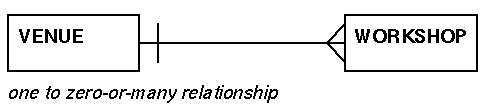
- The workshop is in the venue
- The venue accomodates the workshop
One to many:
- Each workshop is in one venue;
- Each venue can house many workshops (but not all at the
same time, of course)
Relationships: One to many (ii)
Easy to represent:
the table at the many end has a column (a foreign
key field) which holds the value of the
primary key field at the one end.
Relationships: Many to many (i)
What's the relationship between the attendee and the
workshop?
Easy to describe:
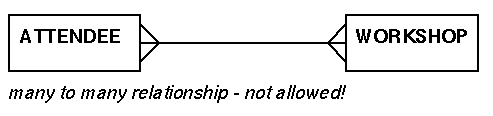
- The attendee participates in the workshop
- The workshop enlightens the attendee (we
hope)
Many to Many
- Each workshop has many attendees (we hope)
- Each attendee may attend more than one workshop (how many
of you are coming tomorrow)?
Relationships: Many to many (ii)
Hard to represent
- We can't have a column in the workshop table for every
attendee, because we don't know how many there will be
- We can't have a column in the attendee table for every
workshop, because we don't know how many there will be...
(actually we could in this case, but not as a general
rule).
Link Table
We need a linking table
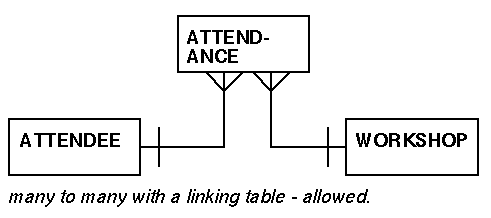
Attendance:
- One attendee may attend in many attendances
- One workshop may have many attendances
-
Each attendance has
- one attendee
- one workshop
| Workshop |
Attendee |
| 2 |
1 |
| 4 |
2 |
| 7 |
1 |
| 7 |
2 |
Link (or 'linking') table
- Doesn't represent things which really exist in in the
domain
- Usually does not have a primary key
- Is a huge convenience!
Join
Once we have relationships, we can join tables to produce
more useful data.
-
Where does Jane Doe have to go, and on which days?
select VENUE.Name, WORKSHOP.Date
from ATTENDEE, ATTENDANCE, WORKSHOP, VENUE
where ATTENDEE.Name = 'Jane Doe'
and ATTENDEE.Attendee = ATTENDANCE.Attendee
and ATTENDANCE.Workshop = WORKSHOP.Workshop
and WORKSHOP.Venue = VENUE.Venue
order by WORKSHOP.Date;
-
Who is coming to Simon Brooke's workshops?
select distinct ATTENDEE.Name
from ATTENDEE, ATTENDANCE, WORKSHOP
where ATTENDEE.Attendee = ATTENDANCE.Attendee
and ATTENDANCE.Workshop = WORKSHOP.Workshop
and WORKSHOP.Tutor = 'Simon Brooke';
SQL: Reprise
- Table:
-
- a set of similar namespaces (rows)
- representing a kind of thing in the domain
-
each namespace (row) represents one thing of this kind
- Like objects in a class... almost.
- Primary key:
-
- a column in a table in which each value is distinct
from every other.
- makes the table into a namespace of rows
- not every table has one
- Foreign keys
-
- a column in a table whose values are values from the
primary key column in another table
- not every table has one
- some tables have more than one
- Join
-
- A select statement which joins two or more
tables
- Usually in ways that represent predetermined
relationships
- If mis-constructed (e.g. 'cross-product joins') can
go horribly wrong
- Complex joins can be expensive to compute.
Other things in SQL which we may use
- Views
-
named joins
- can be selected from and joined just like tables
- can't be written to
- not supported by all databases
create view myview as select ...
- Transactions
- Groups of statements which are executed together, such
that if any one of them fails, the effects of all of them can
be reversed.
-
begin
delete from attendance where workshop = 7;
delete from workshop where workshop = 7;
commit;
- Permisssions
-
- control who can do what to what
- very important, particularly for Web databases
- not supported by all databases
grant select, insert, update, delete
on venue
to simon;
revoke update, delete
on attendance
from simon;
revoke insert, update, delete
on venue, attendee, attendance
from public;
There's lots more in SQL but we won't have time today.
Getting started with JDBC
- What is JDBC
- Configuring JDBC
- Programming with JDBC
What is JDBC (i)
'Java Database Connectivity'
- In many languages, different code is needed to talk to
different databases
- JDBC provides an abstraction layer
- The same code can be used with all databases
- Provided they understand ANSI 92 SQL
What is JDBC (ii)
- Provided in a package called 'java.sql'
- Standard part of Java 1.2 and subsequent API
specifications
- No special jar file needed
Configuring JDBC
- Where is the database?
- The URL
- How do we talk to the database?
- The Driver
- Who are we?
- The username and password
The URL
- A special format URL describes where the database
is.
-
Actually, the URL format differs from driver to driver, for
example:
-
jdbc:postgresql://gododdin:5432/smeq
-
jdbc:oracle:thin:@gododdin:1521:smeq
jdbc:odbc:smeq
- Read the documentation that comes with your driver!
The Driver
- A class in a package which you load into your Java system
which knows how to talk to your particular database
-
Four types
- JDBC-ODBC Bridge Driver talks to an
ODBC connection using largely non-Java code.
- Native API, Partly Java uses foreign
functions to talk to a non-Java API; the non-Java
component talks to the database any way it likes
- Net Protocol, pure Java talks to a
middleware layer over a network connection using the
middleware's own protocol
- Native Protocol, pure Java talks
directly to the RDBMS over a network connection using an
RDBMS-specific protocol
The username and password
- Used to do database-level security (a good thing).
- Not supported by lighter-weight databases.
Exercise period (i)
Use the supplied SQLExec class to talk to the supplied
WORKSHOPS database.
Programming with JDBC
- Importing the Package
- Registering the driver
- Getting a Connection
- Creating a Statement
- Getting a ResultSet
- Putting it all together... tidily...
- Gotchas
Importing the Package
import java.sql.*;
- The name of the JDBC package is java.sql
-
It's usually simplest to import everything from it
- Every class that makes use of JDBC stuff must include
this import statement.
Registering the Driver
- Need a driver name
- Just loading the class into the Java Virtual Machine
registers it.
Class.forName( driverName)
Getting a Connection
- Need a URL, a username and a password
- Might throw an exception
- No simple means of working out what the exception
means
Connection c;
try
{
c = DriverManager.getConnection( url, user, pass);
}
catch ( SQLException e)
{
out.println( "Could not connect to database " + url);
out.println( "Does it exist? Are you authorised?");
}
Creating a Statement
Before you can talk to the database, you need a
statement
Statement stt = c.createStatement();
Getting a ResultSet
You get hold of the data by asking the statement for a
ResultSet
ResultSet r = s.executeQuery( q);
while ( r.next())
{
// do things with the row
}
If there's time, show examples of doing
things with ResultSets, e.g. DataMenuWidget.getOptions()
Putting it all together: untidily
ResultSet r =
DriverManager.getConnection().createStatement().executeQuery(
"select * from ATTENDEE");
while ( r.next())
{
// do things with the row
}
Don't do this!
Putting it all together: tidily
Connection c = DriverManager.getConnection( url, user, pass);
Statement s = c.createStatement();
String q = "select * from ATTENDEE";
ResultSet r = s.executeQuery( q);
while ( r.next())
{
// do things with the row
}
s.close(); // close the statement
c.close(); // close the connection
Using resources: Why be tidy?
-
You don't need to be tidy
- Doesn't matter for small or non-critical
programs
- Connections will be reclaimed by the garbage
collector if you don't expicitly close them
-
But
- You don't know when garbage collection will
happen
- It might happen before you've finished with your
result set
- It might not happen for a long time, and you might be
left with many open sessions which will overload your
database server
Using resources: Connection pooling
- Setting up connections can be compute-expensive
- Good to re-use them if you can
- More about this later
Transactions with JDBC
- Remember, transactions aren't supported by all
databases!
- JDBC can't make transactions happen in databases which
don't support them
Connection c = DriverManager.getConnection( url, user, pass);
c.setAutoCommit( false)
// Do some things which need to be done together
c.commit(); // commit them
// Do some more things which need to be done together
c.commit(); // commit them
c.close();
Gotchas
- A ResultSet becomes invalid when the next ResultSet with
the same statement is asked for
- A ResultSet becomes invalid when its Statement is
closed
- A Statement becomes invalid when it's connection is
closed
- If you don't explicitly release connections, you will run
out of resources
Exercise period (ii)
-
In groups
- Design a database for recording meetings.
-
Your database should be able to record
-
Who is coming to any given meeting
- Whether their attendance is important
- Whether they have said whether they can
come
- What meetings any given person is attending
- What meetings are being held in any given
venue
- Think about other things you might want a meetings
system to do.
- Do your design on paper first
Try to get at least one person in each
group who is going to be at tomorrow's XML course - or, at
worst, don't let the XML course people all bunch up into one
group. Try to encourage groups to do their own analysis and not
copy each others'. Ideally I want to end up the day with at
least two quite different databases.
Building a (Web based) Application
-
Servlets
- Server-side Java components which handle particular
requests
- Analogous to CGI
- More or less analogous to ASP
- The Jacquard
Toolkit
-
Other free Servlet toolkits
Jacquard toolkit (i)
- a Java language toolkit for the rapid development of
data-driven web enabled applications.
- I wrote (most of) it, so I'm not unbiased about it
Jacquard toolkit (ii): htform
-
uk.co.weft.htform package provided in file
htform.jar
- Servlet
- TableWrapperForm
- Widgets
Jacquard toolkit (iii): dbutil
-
uk.co.weft.dbutil package provided in file
dbutil.jar
- More database abstraction
- Stores
- Contexts (namespaces)
- Connection pooling
Jacquard toolkit (iv): domutil
-
uk.co.weft.domutil package provided in
file domutil.jar
- Generation of DOM compliant document objects
- DocumentGenerator
- ElementGenerator
- CachedPage and friends
Using Jacquard
-
To create a form to edit and update data in a table
- Specialise TableWrapperForm
- If necessary, add extra widgetSets
- Add appropriate widgets
-
To create a means of selecting data to edit
Example Jacquard Form
import javax.servlet.*;
import javax.servlet.http.*;
import uk.co.weft.dbutil.*;
import uk.co.weft.htform.*;
import java.util.Stack;
/** an example form which allows you to enter and manipulate WORKSHOP
* records */
public class WorkshopForm extends TableWrapperForm
{
/** Initialise me. Principally, set up my widgets */
public void init( Context config)
throws InitialisationException
{
table = "WORKSHOP"; // set up my table
keyField = "Workshop"; // and my primary key
addWidget( new
Widget( "Tutor", "Tutor",
"The Tutor of this workshop"));
// add a simple text widget for the
// tutor's name
Widget w = addWidget( new
Widget( "Title", "Title",
"The title of this wokshop."));
// another simple text input fo the title
w.setSize( 80); // which is extra long...
w.setMandatory( "You must supply a title for this wokshop");
// and which you must complete before proceding
addWidget( new
SimpleDataMenuWidget( "Venue", "Venue",
"The venue for this workshop",
"VENUE", "Venue", "Name"));
// a menu constructed from another
// table for the venue
addWidget( new DateWidget( "Date", "Date",
"The date of this workshop"));
// a date, oddly enough!
addWidget( new
LinkTableWidget( "ATTENDANCE", "Attendees",
"People who are expected to take part in this workshop.",
false, 7,
"WORKSHOP", "ATTENDEE", "Workshop",
"Attendee", "Name"));
// and a link-table widget to set up attendees
super.init( config); // finally do my superclass configuration
}
/** When a workshop is deleted from the database, we don't want to
* leave orphanced attendances hanging about. So drop my
* attendance links before dropping me! Note
* that you don't need methods like this if the database supports
* proper referential integrity checks and triggers - which good
* databases do.
*
* @param context the context which contains the identifier of
* the record to be dropped
* @exception throws DataStoreException if delete fails.
*/
protected void drop( PageContext context)
throws DataStoreException, ServletException
{
Stack drops = new Stack();
Object id = context.get( keyField);
drops.push( "delete from ATTENDANCE " +
"where ATTENDANCE.Workshop = " +
id.toString());
// it's a stack, so push them in reverse order
super.drop( context, id, drops);
}
}
Exercise period (iii)
-
In your groups, write a set of Java servlets to allow your
database to be browsed and edited.
- Agree among yourselves who will do what.
- As well as writing the servlets you will have to get
them integrated into your Servlet engine.
- Look at the servlets in the
uk.co.weft.event
package. They will give you a good start!
And now, the end is near...
- What have you achieved?
- Why is this good technology?
- What should you do next?
What have you achieved?
- Some understanding of SQL
- Some understanding of Java
- Some understanding of JDBC
- I hope, a working application
Why is this good technology? (ii)
-
Your application will work on any platform which supports
Java
- Windows
- UNIX
- AS/400
- Macintosh
- Others
-
Talking to any database which understands SQL
- Oracle
- Postgres
- Informix
- Sybase
- SQL Server
- Many others
-
Accessible by any client which understands HTML
- Desktop PCs
- Notebooks
- Handheld devices
- Mobile phones
- Televisions (with WebTV, for example)
Why is this good technology? (ii)
- You are not locked in to any individual vendor's
products
- You are not locked in to any individual hardware
platform
What should you do next?
- Enjoy the conference!
- Study the resources (coming up)
-
When you get home
-
Develop a small, manageable application which will be
genuinely useful
- A diary system, like
uk.co.weft.event, is good
- The meeting system we talked about would be
good
- A room booking system would be good
- Evaluate it
- Think about what you can do next
Resources
Java
-
- Java(tm) Home Page: http://java.sun.com/
- Java home page at Sun.
- news:comp.lang.java.databases
- Newsgroup for JDBC related issues - recommended
- news:comp.lang.java.programmer
- Newsgroup for general Java releated issues - a bit noisy
but often useful.
-
Documentation
-
- Java Documentation (primary site): http://www.javasoft.com/docs/index.html
- This is the source.... (but if you're doing it
properly you need to download a local copy).
- Download The Java Tutorial:
http://java.sun.com/docs/books/tutorial/information/download.html
- This is where to download it from.
- Java in a Nutshell, 2nd Edition : A Desktop Quick
Reference for Java Programmers: http://www.oreilly.com/catalog/javanut2/
- An enormously useful reference book, but...
- Java Examples in a Nutshell : A Companion Volume to
Java in a Nutshell: http://www.oreilly.com/catalog/jenut/
- ... if you're learning Java, the examples book is
actually far more useful because it gives masses of
example code, neatly laid out and annotated, to work
through. Strongly recommended.
- Java Programmers FAQ: http://www.afu.com/intro.html
-
Tools
-
-
Free/Open Source tools
-
- Java-Linux: http://www.blackdown.org/
- Home page for the team responsible for porting
Java to Linux.
- TYA -- Open Source Java JIT compiler: http://www.dragon1.net/software/tya/
- 'Just In Time' compilers can substantially
improve the performance of Java programs at run time.
TYA is a '100% unofficial' JIT-compiler designed as
an add-on to Randy Chapman's port of JDK 1.0.2 for
Linux
- (x86). Later I have added some changes in TYA
code for working together with the newer 1.1.x ports
by Steve
- Welcome to Java WebIDE!: http://www.chamisplace.com/prog/javaide/
- Weird but interesting. A complete Java Integrated
Development Environment implemented at server-side
and delivered as a Web page...
- RMI-JDBC - JDBC to remote hosts: http://dyade.inrialpes.fr/mediation/download/
- Freeware JDBC middleware layer from INRIA.
-
Commercial tools
-
- Simplicity for Java Homepage: http://www.datarepresentations.com/
- The most interesting commercial Java IDE I've yet
seen and the only one I would actually pay money for.
100% pure Java; free evaluation download.
- Welcome to NetBeans: http://www.netbeans.com/index.html
- Another interesting commercial Java IDE written
in 100% pure Java. Free evaluation download.
- IBM VisualAge for Java: Download:
http://www.software.ibm.com/ad/vajava/download.htm
- IBM's Java IDE
- Visual Café 3.0:
http://www.symantec.com/region/uk/product/vcafe/
- Probably the best of the mainstream commercial
IDEs
- Metamata Home Page: http://www.metamata.com/
-
Resources
-
- Gamelan: Earthweb's Java Directory: http://www.gamelan.com/
- An onlline searchable resource of both freeware and
commercial Java components. Useful, but these days
overloaded and slow.
- www.jrefinery.com: http://www.jrefinery.com/
- Algorithmics in Java:
http://students.ceid.upatras.gr/~papagel/project/contents.htm
-
Servlets
-
-
Servlet Engines
-
- Locomotive: http://www.locomotive.org/
- Enhydra: http://www.enhydra.org/
- Bull EJB: home page: http://www.bullsoft.com/ejb/
- Caucho Technology Products:
http://www.caucho.com/products/resin/index.html
- The Java Apache Project: http://java.apache.org/
- The best way to serve servlets with Apache.
- Servlet Central: The Server-side Java Magazine: http://www.servletcentral.com/
- An online newsletter aiming to provide quality
information for servlet developers. On the whole, so far,
seems good.
- View Source: Java Servlets in Netscape Enterprise
Server:
http://developer.netscape.com/viewsource/kadel_servlet.html
- Live Software, Inc.: http://www.livesoftware.com/
- Vendors of a Servlet server 'JRun', and, possibly
more importantly for us, a ColdFusion interpreter as a
Java Servlet
- Purple Servlet FAQ by Alex Chaffee: http://www.purpletech.com/java/servlet-faq/
- Java Apache Project: How do I create an image with a
servlet, for example, a graph out of a list of values?:
http://java.apache.org/faq/fom-serve/cache/204.html
- WebCream - Java to HTML converter providing automatic
conversion of Swing and AWT to HTML: http://creamtec.com:30422/webcream/
- Introduction to Java Course - Course Selections:
http://www.ibm.com/java/education/intro/courseoptions.htm
- Netscape JDK 1.1 Update Support:
http://developer.netscape.com/software/jdk/download.html
- How to make your older Netscape browser work with Java
1.1. Less important now that Netscape 4.5 does.
- Java server performance (InfoWorld):
http://www.infoworld.com/cgi-bin/displayTC.pl?/980914analysis.htm#contents
- Performance comparison of servlet servers.
- IBM Aglets Workbench - Home Page: http://www.ibm.co.jp/trl/aglets/
- A proposed standard (with free supporting software) for
mobile intelligent agents. Fascinating; worth study.
- Java Software: http://www-uk.hpl.hp.com/people/ak/java/
- The Kaffe Homepage: http://www.kaffe.org/
- GJ: Generic Java: http://www.cis.unisa.edu.au/~pizza/gj/
- EJBoss: http://www.ejboss.org/
- Ace's Hardware:
http://www.aceshardware.com/Spades/read.php?article_id=153
- Java Network Programming FAQ:
http://www.davidreilly.com/java/java_network_programming/
give me
feedback on this page // show previous
feedback on this page